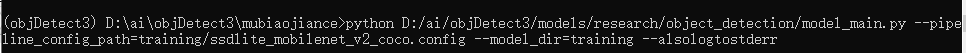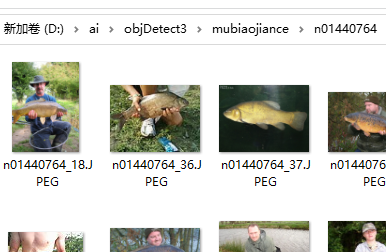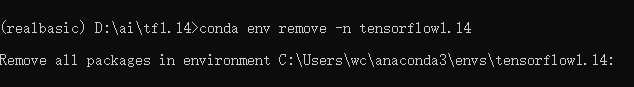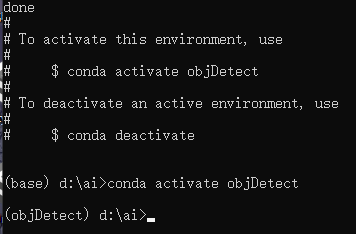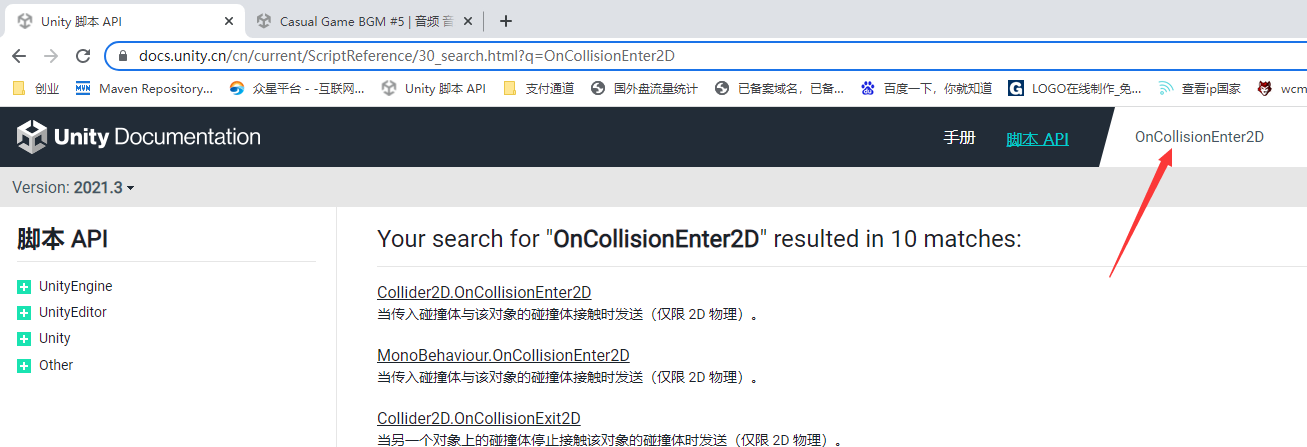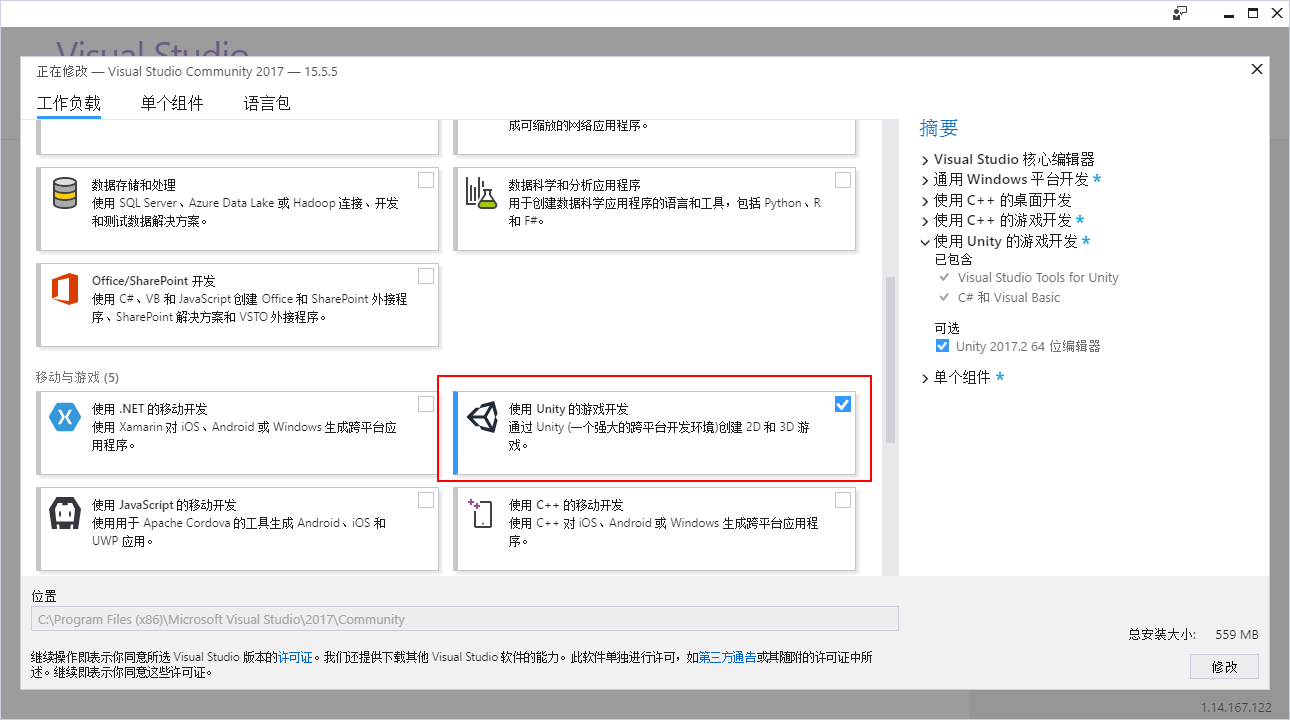妙博客
主机评测 香港服务器 洛杉矶VPS测评
2023年02月09日
nginx对含CDN的地址对真实IP限制速度限制
2023年02月01日
centos配置阿里云yum源,安装速度立马飞起
2023年01月29日
unity如何查找函数说明,脚本API文档怎么看。
2023年01月29日
如何通过VS2017 调试 Unity3D 脚本
2023年01月29日
unity中获取组件和物体的方法
- 搜索
- 标签列表
- 文章归档
-
- 2025年12月 (2)
- 2025年11月 (1)
- 2025年8月 (1)
- 2024年9月 (1)
- 2024年8月 (1)
- 2024年7月 (2)
- 2024年6月 (4)
- 2024年4月 (1)
- 2024年3月 (12)
- 2024年2月 (8)
- 2024年1月 (1)
- 2023年10月 (6)
- 2023年6月 (27)
- 2023年5月 (15)
- 2023年3月 (1)
- 2023年2月 (7)
- 2023年1月 (3)
- 2022年11月 (6)
- 2022年10月 (1)
- 2022年8月 (2)
- 2022年7月 (15)
- 2022年6月 (2)
- 2022年5月 (3)
- 2022年4月 (3)
- 2022年3月 (11)
- 2022年2月 (2)
- 2022年1月 (5)
- 2021年12月 (4)
- 2021年11月 (1)
- 2021年10月 (3)
- 2021年9月 (11)
- 2021年8月 (19)
- 2021年7月 (8)
- 2021年6月 (5)
- 2021年5月 (1)
- 2021年2月 (2)
- 2020年12月 (1)
- 2020年11月 (1)
- 2020年9月 (2)
- 2020年8月 (1)
- 2020年4月 (1)
- 2020年3月 (1)
- 2020年2月 (1)
- 2019年12月 (6)
- 2019年11月 (7)
- 2019年10月 (12)
- 网站收藏