一、Centos版本(以Centos7为例)
我们通过yum安装
直接查看官网最新的安装命令。http://openresty.org/cn/linux-packages.html 搜索Centos
你可以在你的 CentOS 系统中添加 openresty 仓库,这样就可以便于未来安装或更新我们的软件包(通过 yum check-update 命令)。 运行下面的命令就可以添加我们的仓库(对于 CentOS 8 或以上版本,应将下面的 yum 都替换成 dnf):
wget https://openresty.org/package/centos/openresty.repo mv openresty.repo /etc/yum.repos.d/
然后就可以像下面这样安装软件包,比如 openresty:
yum install -y openresty
这样就可以了,启动方法为
service openresty start service openresty restart service openresty stop
nginx.conf目录默认安装在:
/usr/local/openresty/nginx/conf/nginx.conf
二、windows版本
直接下载这个压缩包,解压完成即可使用。值得注意的是,必须在nginx.conf中的http根目录下配置一遍解析器resolver
resolver 223.5.5.5 223.6.6.6 8.8.8.8 1.2.4.8 114.114.114.114 valid=3600s;
最好在nginx.conf加上一行,以便conf文件不至于太乱
include /usr/local/openresty/nginx/conf.d/*.conf;
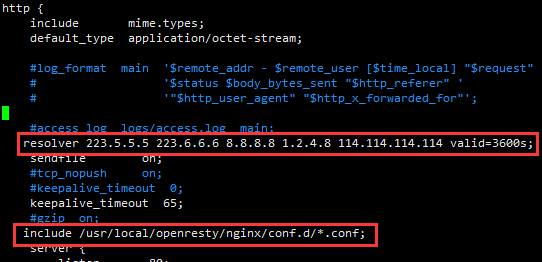
该拓展支持的函数可以看这篇文章:https://142132.com/?id=164
版本号:1.13.5.1001
32 位下载地址: http://pan.baidu.com/s/1c1JvOli
64 位下载地址: http://pan.baidu.com/s/1dFbAAnZ
修改日志:
模块:
更新 echo-nginx-module 到 0.61
更新 ngx_postgres 到 1.0
更新 ngx_lua_upstream 到 0.07
更新 ngx-lua-module 到 0.10.10
更新 LuaJIT 到 2.1-20170808
库:
更新 lua-resty-core 到 0.1.12
更新 lua-resty-dns 到 0.19
更新 lua-resty-limit-traffic 到 0.04
更新 lua-resty-lock 到 0.07
更新 lua-resty-mysql 到 0.20
更新 lua-resty-string 到 0.10
更新 lua-resty-upstream-healthcheck 到 0.05
Nginx 核心:
更新 nginx core 到 1.13.5